Traveling with a Nintendo Switch can be a great way to stay entertained and connected, but it can also be a challenge when it comes to finding a stable internet connection. Hotels usually offer Wi-Fi for their guests, but connecting to it can be confusing, especially for those who have never done it before. In this article, we will guide you through the steps of connecting to hotel Wi-Fi on your Nintendo Switch and provide some alternatives in case of any difficulties.
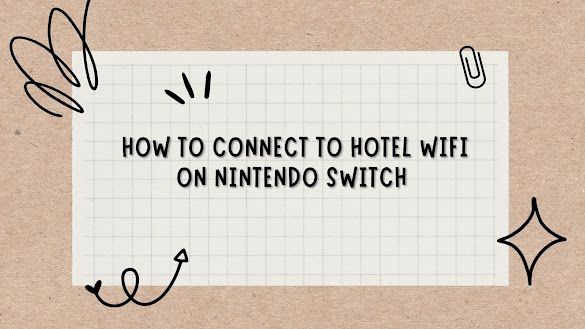 |
| How to Connect to Hotel WiFi on Nintendo Switch |
Understanding Hotel WiFi
Hotels offer different types of Wi-Fi networks, including free Wi-Fi and paid Wi-Fi. The free Wi-Fi is usually slower and may have a data limit, while the paid Wi-Fi is generally faster and has no data restrictions. In either case, you will need a password to connect to the Wi-Fi network, which you can usually find in your hotel room or at the front desk.
Connecting to Hotel WiFi on Nintendo Switch
Turn on your Nintendo Switch and select the “System Settings” icon.
Scroll down to “Internet” and select “Internet Settings.”
Choose “Wi-Fi” and then select “Wi-Fi Settings.”
Look for the name of the hotel’s Wi-Fi network in the list of available networks.
Enter the password for the Wi-Fi network when prompted.
Once the password has been entered, your Nintendo Switch should connect to the hotel’s Wi-Fi network automatically.
If you are unable to connect, you can try troubleshooting by resetting the network settings on your Nintendo Switch or contacting the hotel’s front desk for assistance.
Alternatives to Hotel WiFi
If you are unable to connect to the hotel’s Wi-Fi network, there are a few alternatives that you can try. One option is to use your personal hotspot, which allows you to share your phone’s internet connection with your Nintendo Switch.
Another option is to use a portable Wi-Fi router, which is a small device that creates its own Wi-Fi network for you to connect to. These routers can be rented or purchased, and they can be a convenient way to stay connected while traveling.
Conclusion
Connecting to hotel Wi-Fi on your Nintendo Switch is a straightforward process, but it may require a little troubleshooting if you encounter any issues. If you are unable to connect to the hotel’s Wi-Fi network, there are alternatives such as personal hotspots or portable Wi-Fi routers that can help you stay connected while traveling. With these tips in mind, you can enjoy your Nintendo Switch while staying connected on the go.
References
Nintendo Support - Connecting to the Internet. (n.d.). Retrieved February 8, 2023, from https://en-americas-support.nintendo.com/app/answers/detail/a_id/26671/
Nintendo Switch: How to Connect to a Wi-Fi Network. (2020, November 4). Retrieved February 8, 2023, from https://www.digitaltrends.com/gaming/nintendo-switch-how-to-connect-to-a-wi-fi-network/




0 Comments